
- Information Technology
Learn how to record WhatsApp calls
- Information Technology
- 10 March, 2024 18:34:03
IT Desk: Sometimes there is a need to record WhatsApp calls.
But Mater does not allow this app to record calls. However, it is not right to record someone's call without permission. If the call has to be recorded, it should be done with his permission. Learn how to record WhatsApp calls from Android phone. How to record WhatsApp calls from Android phone First open Google Play Store and search for 'Call Recorder: Cube ACR' app. Download this app. Once installed open the app. Now go to WhatsApp and call someone or receive a call. During the call, you will see a 'Cube Call' widget.
If you don't see it on the screen, open the Cube Call app and then select the 'Force VoIP Call' option for voice calls. Then this app will automatically record the WhatsApp voice call and save the audio file in your device's internal memory.
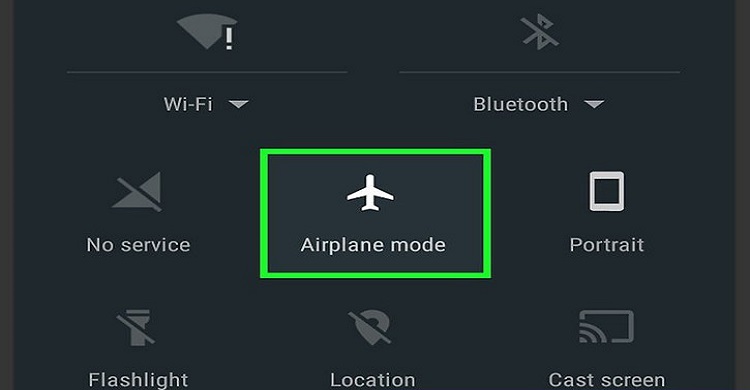

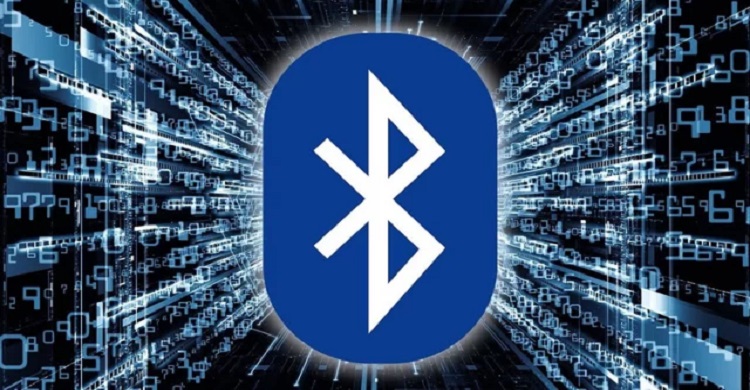











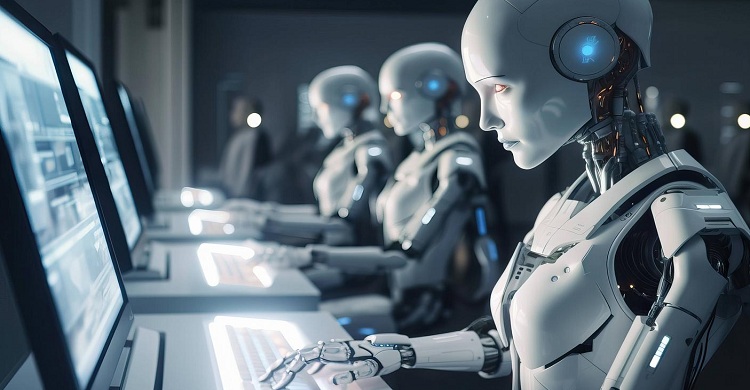












Comment ( 0)