
- Information Technology
How to delete personal information from TrueCaller
- Information Technology
- 08 September, 2020 13:34:49
News Desk: Truecaller app is very popular for identifying unfamiliar numbers. The app can also be used as a dialer or messaging app.
Once you register in this app, your name and number go to their server. Some of your personal information remains in their database until you deactivate the account.
You may not want anyone to know your name or other information when calling. Today I will tell you how to delete your number from Truecaller's database.
However, if you currently use the app with that number, it can not be removed. It can only be deleted from the app's database if you close the TrueCaller account associated with that particular number.
How to deactivate Truecaller account-
Android users first open the TrueColor app. Then click on the three line or three dot icon in the top left corner or right corner and go to settings. Then click on the Privacy Center option and you will see the Deactivate option. Clicking there will deactivate your account.
IPhone users can open the TrueColor app in the same way. Then tap the gear icon in the upper right. Then click on the About Truecaller option. If you scroll down a bit, you will get the account de-activation option.
How to delete your name and number from Truecaller app-
1. First go to True Caller's Unlisted Web page.
2. Then type your phone number there along with the country code. (E.g. +8801700000)
3. Once the number is typed, select one of the options as the reason to unlist it.
4. Now enter the captcha there and click on the unlist option.
However, if someone you know has saved the name or other details in that number, in that case, if you search the number a lot of times, that name or details will be displayed.
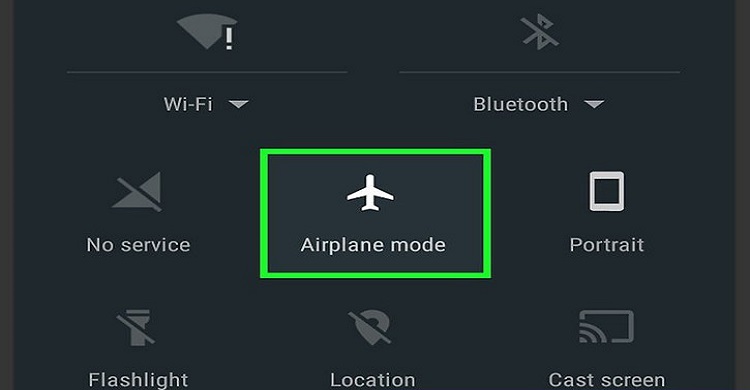

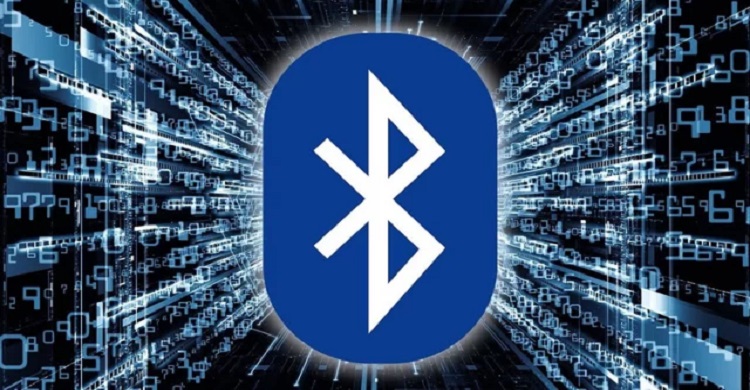











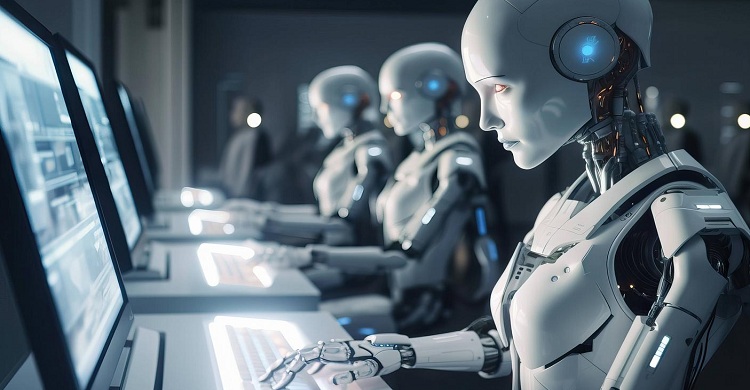













Comment ( 0)