
- Information Technology
How to view deleted messages on WhatsApp again
- Information Technology
- 05 March, 2024 09:07:00
Information Technology Desk: WhatsApp is one of the most popular messaging platforms in the world. Almost all smartphone users use the messaging platform WhatsApp. Hundreds of millions of users are constantly exchanging messages on WhatsApp.
Busy chatting with loved ones or friends all the time. There have been many times when forwarding a friend may have given it to someone else. Or someone wrote something to you and after a while they deleted it. Your mind raced to find out what was written in the message.
Deleted messages can be viewed without third-party apps. There are many third party apps on Google Play Store to track it. Deleted messages can be read through this app. But reading messages like this can cause problems with your phone's privacy Usually third party app can cause virus problem in phone. No need to take this risk. There is a method through which you don't need any third party app to read deleted messages.
You can do this on Android phones without the help of any third party apps. Let's find out the method.
>> First check phone version and also update phone.
>> Now go to phone settings.
>> then go to notification. From there tap on More Settings.
>> Then go to Notifications History.
>> Then turn on the visible toggle on the screen.
After turning on this button, when you repeat this process again, you will see all the notifications received in the last 24 hours on the phone. This will include deleted messages. But here you will not see pictures, videos or audio messages. You can only view text messages.
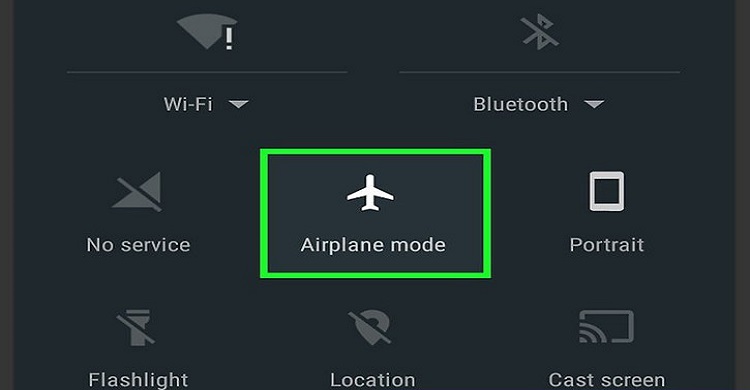

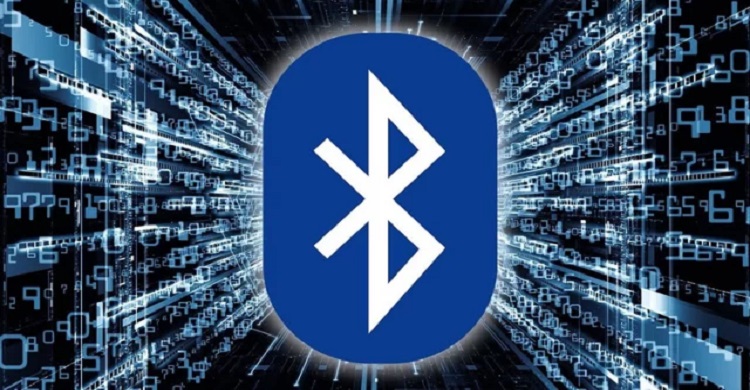











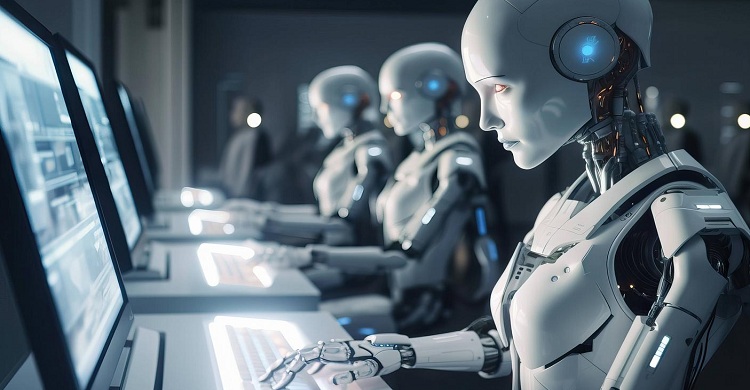













Comment ( 0)