
- Information Technology
How to Delete WhatsApp Account Completely
- Information Technology
- 24 February, 2024 09:52:15
Information Technology Desk: Almost all smartphone users use the messaging platform WhatsApp. WhatsApp is one of the most popular messaging platforms in the world. Where hundreds of billions of users are constantly exchanging messages on WhatsApp. You may also be constantly chatting with someone. Sharing photos, videos, files with friends.
Many people have multiple WhatsApp accounts. It happens that the old account is no longer in use. You can delete the account completely if you want. Otherwise the account will be active, friends will send messages, but they will not be seen.
But once deleted, the account cannot be recovered. Check out how to delete WhatsApp account completely-
>> Open your WhatsApp account on Android phone.
>> Click on the three dots in the upper right corner.
>> Go to Settings option and click on 'Account' option.
>> Click on 'Delete My Account' and enter your number.
>> Dropdown menu will open. There you have to choose the reason for account deletion.
>> Click on delete my account now, the account will be deactivated.
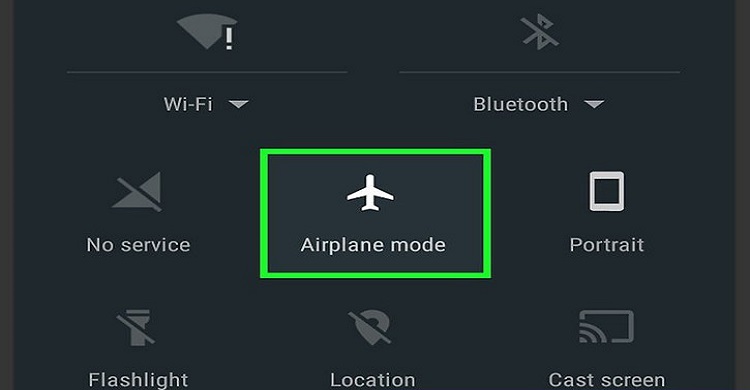

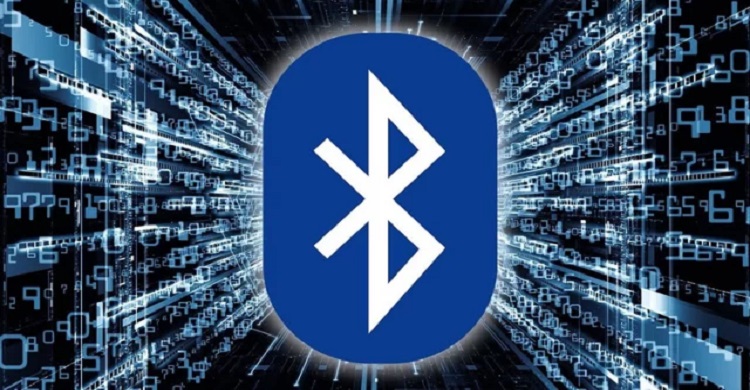











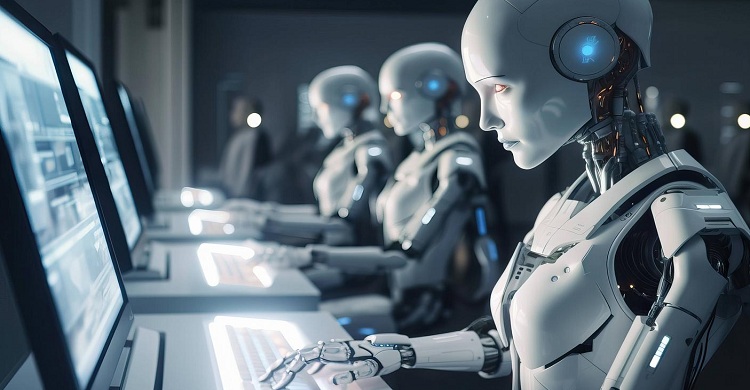













Comment ( 0)