
- Information Technology
Learn how to get rid of annoying calls
- Information Technology
- 30 March, 2022 09:08:28
News Desk: Another name for annoyance is spam calls. Many people use third party apps to get rid of this. However, spam calls can also be turned off with a few options inside the phone. Let's find out how to stop spam calls from phone -
Buildin way
There are several options available on the phone, including various third party apps to get rid of spam calls. One of the options is call forward service and call barring feature.
Turn on forwarding service
First open the phone's settings option. Then find the call forwarding option. You will find three different options in the call forwarding option. Those three options are- Always Forward, Forward When BG, Forward When Unattended. From there select the Always Forward option.
Call barring feature
It is also possible to block spam calls through call barring services. First, open the phone's call setting option. From there turn on the All Incoming Calls option. Once you open that option, you have to give the password. Then turn on.
Third party app
This can also be done through a third party app. In that case you can download True Caller app. This app can automatically detect spam calls. And automatically blocks it.
Comments (0)
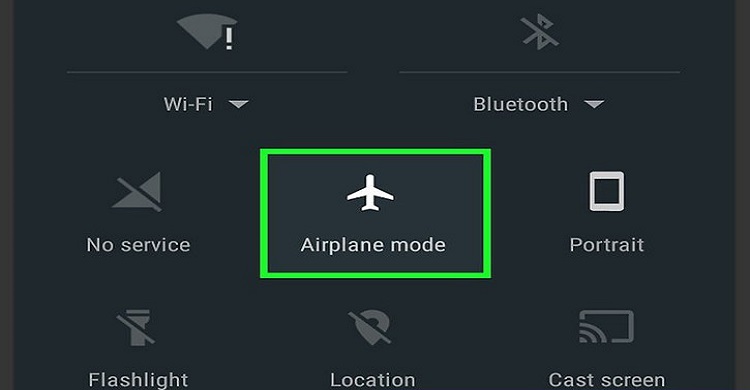

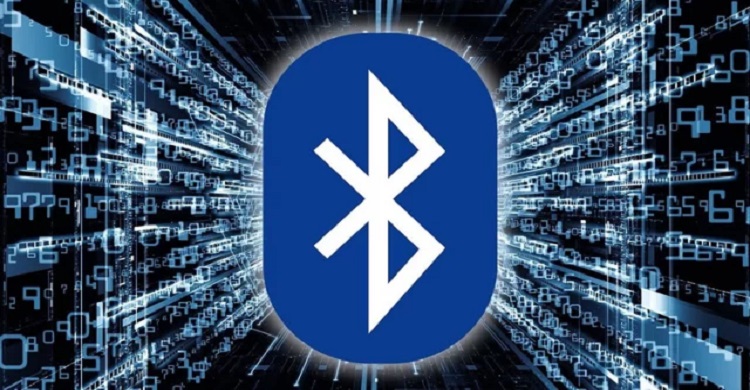











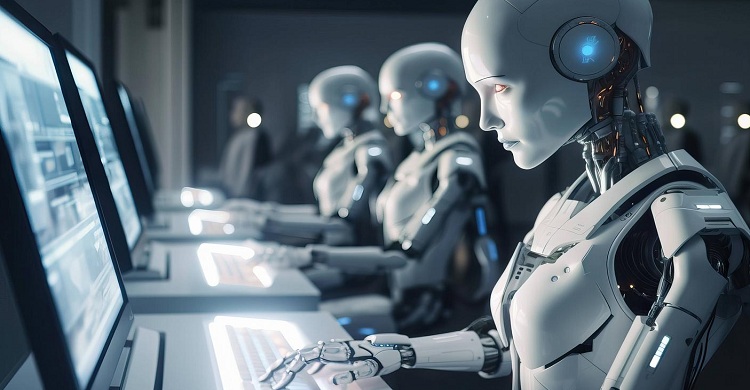













Comment ( 0)