
- Information Technology
Easy way to transfer data to new phone
- Information Technology
- 31 January, 2021 17:23:01
News Desk: The first thing that becomes mandatory when buying a new phone is to transfer data from the old phone. Many people sweat to transfer all the data from the old phone such as contacts, photos, videos etc. to the new phone. In this case, it is possible to transfer data from the old phone to the new phone by following some simple procedures.
Transfer from Google Account
The first thing you need to do to transfer data from one phone to another is to keep the data synchronization option of your phone on Google account. As a result, whenever you set up a new phone, everything synced to the Google account will be easily transferred to the new phone.
Photo-video transfer
To transfer photos and videos from the previous phone, you first need to back up all the data. If you want, you can transfer all the photos and videos together by using any file transfer software like Shareit. In addition, if the phone has a memory card, all the media, audio and video can be transferred from the old phone to the new phone.
WhatsApp Chat Transfer
To transfer chats from WhatsApp, you need to go to WhatsApp account settings and backup from chat backup option. If your chats are backed up, all the chats will be transferred easily if you give the WhatsApp number to the new phone.
Contact transfer from SIM card
If your phone's contacts are saved on a SIM card instead of Google, it can also be transferred from the SIM card. Only 250 contacts can be saved on the SIM card. So the transfer will be the same amount of contact. For this, go to the settings option from the menu of the phone's contact app.
Here you have to select all the numbers from the Import / Export option as required and transfer. Some phones have direct import or export options. There you have to select the Export to SIM card option in the pop up window. This will transfer your contacts to the SIM card.

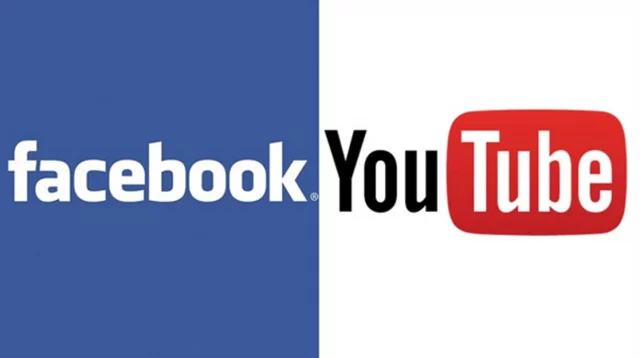



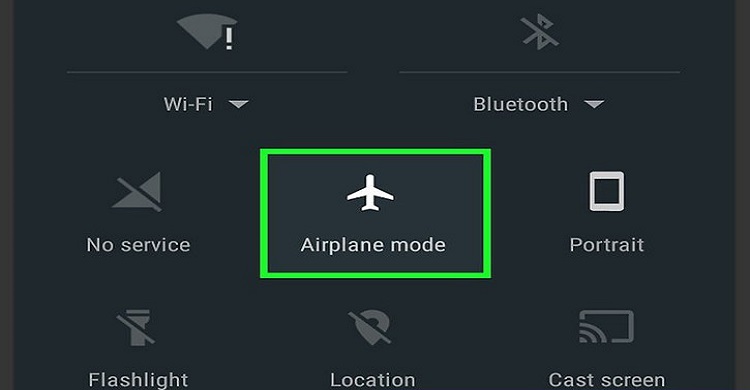

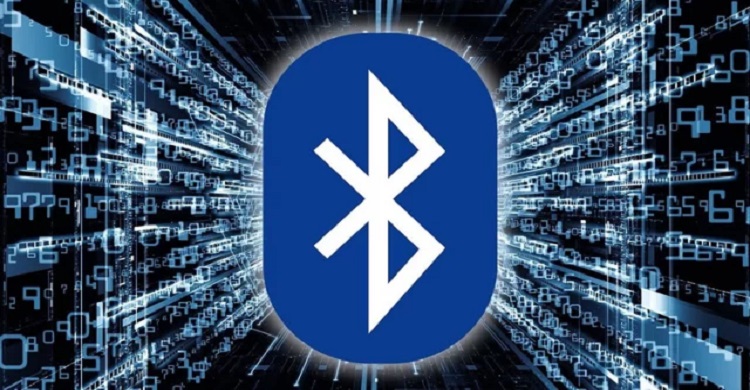











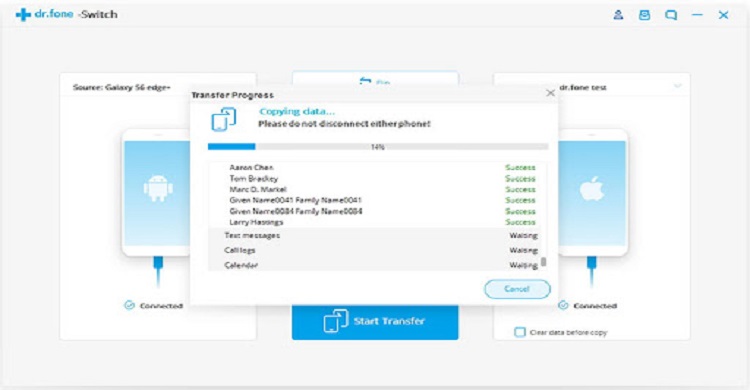








Comment ( 0)