
- Information Technology
How to add your address to Google Maps
- Information Technology
- 27 December, 2020 14:22:01
News Desk: In this age of information technology, the whole world seems to be in the palm of your hand. News from any part of the world is known at the moment. Even if you want to get an address or see something, it is possible in an instant. All this is possible because of Google. Any information that Google can give you.
With the advent of technology, the standard of living has become so much easier that if you want to go to an unknown destination, you can see the distance, time and route in advance with the help of Google map.
Someone added the address of the place you searched for to Google Maps, so you can easily find it. However, the addresses of many important organizations are not included in Google Maps. In that case anyone can add any office and shop to the map if they want.
How to add your location to Google Maps
* First you need to launch the Google Map app on the smartphone. However, you must have a Google account login on your smartphone.
* After launching the Google Maps app, you have to click on the plus icon from the Contribution option. Now you have to click on Add Place at the top.
* Then you have to give the name of the place you want to add office or organization in the box of the above name Now select from the category below. For example, select the store option to add a store.
* Now click below to add location photo, mobile number, closing and opening hours (if office, shop and school).
* Click on Save with the necessary information to finish the job.
* Click the send icon at the top to add the location to the map. You will then be notified in an email that your address will be reviewed and added to Google Maps within the next 24 hours. However, it will not take 24 hours for the address to be added.
Comments (0)

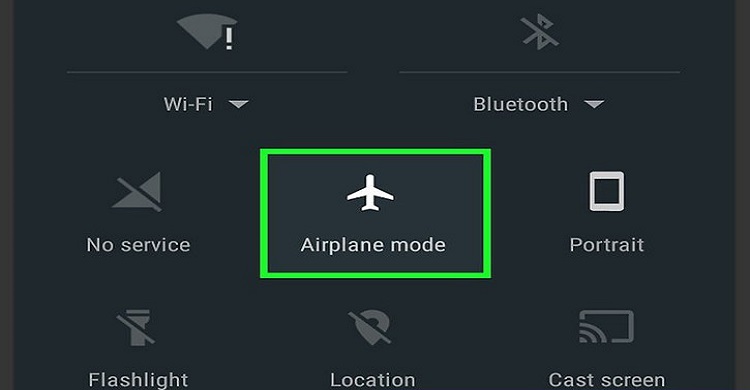

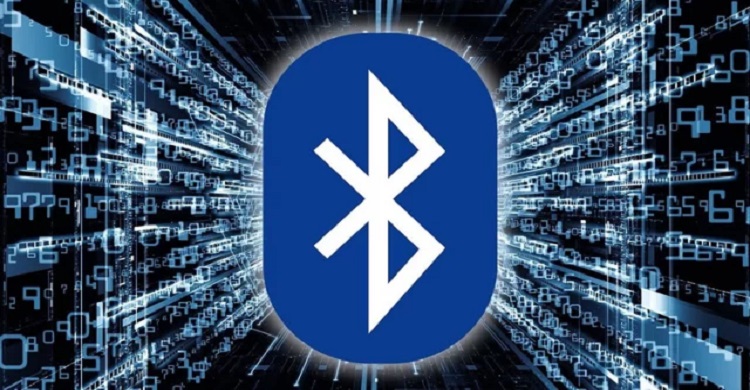











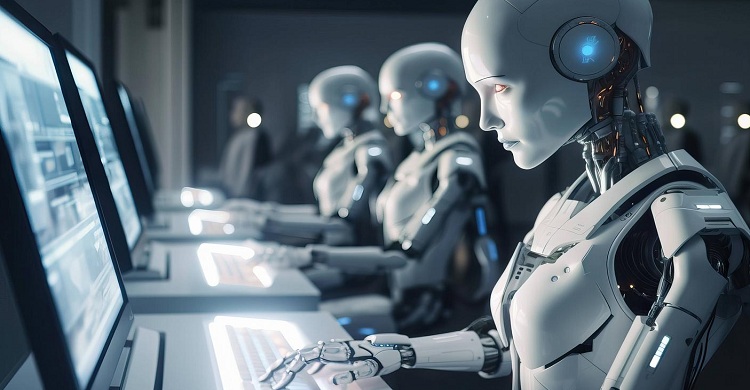












Comment ( 0)