
- Information Technology
How to hide yourself on WhatsApp and see the status of others
- Information Technology
- 03 December, 2020 09:59:48
News Desk: WhatsApp is currently considered the safest means of communication. So the number of WhatsApp users is not less. The app is coming to users with different services at different times.
Following this, WhatsApp authorities launched the first 'My Status' option in 2016. Although the subject was not popular then, the demand gradually increased.
Currently, more people express their views with status than chat on WhatsApp. But if you look at the status given by others; Understand who is watching the status. As a result, many do not want to see the status. If you fall in the eyes of that person.
That's why some ways have been found to hide the status of others. Even if you see the status of others, it will not be a scene for that person or user. Due to this method, you can easily hide yourself and see the WhatsApp status of others.
If you want to use the method, you have to go to the 'Read Receipt' option. If the option is off, it is not clear whether the recipient has read the message or not. That means there will be no 'blue tick' next to the message. As a result, if the option is off, no one will understand whether you have seen its WhatsApp status or not.
To use this option, go to the privacy option in the WhatsApp status settings of the phone. Go there and click. Then scroll down and turn off the 'Read Receipt' option.
Specifically, you can hide everyone's status if the Receipt Receipt option is off; You also can't see who has seen your status.
By turning on the read receipt option, the user will realize that you have seen his status.

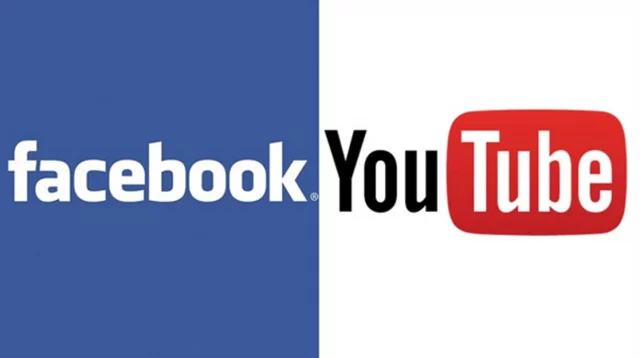



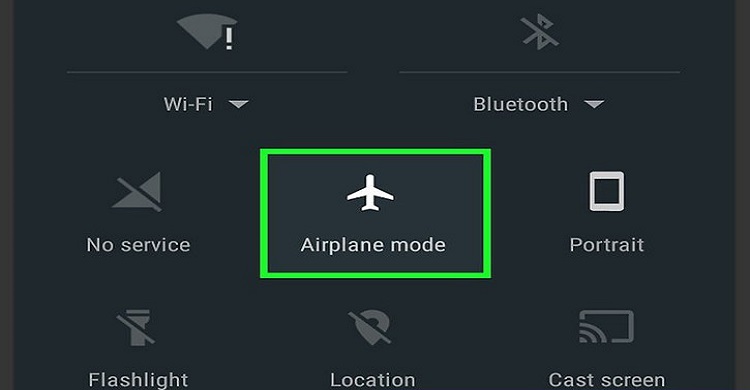

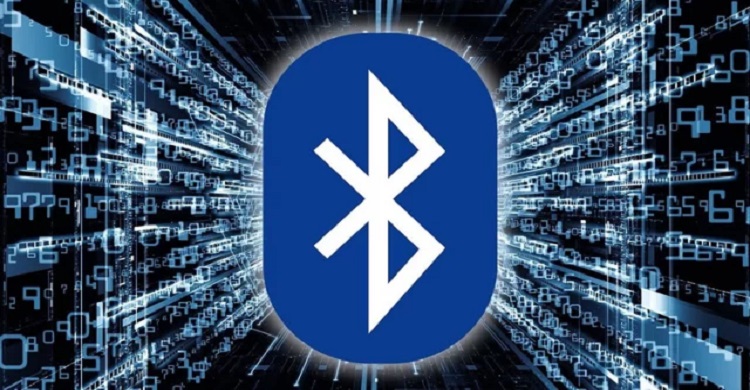




















Comment ( 0)