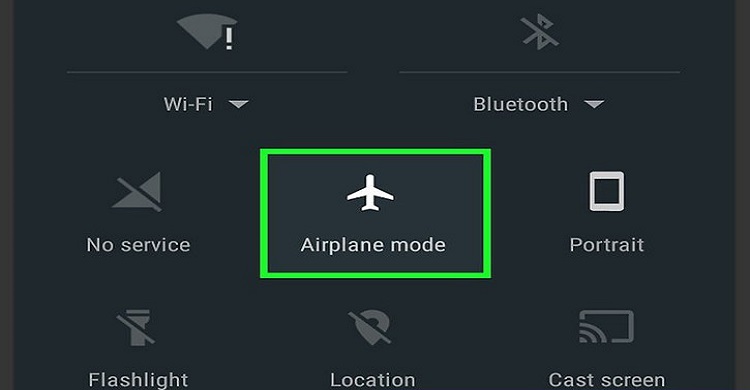
- Information Technology
- Lead News
Google Chrome to upload video tutorials soon to make user understand how to use the browser
- Information Technology
- Lead News
- 16 November, 2020 21:09:47
CNI Desk: How complicated is using a browser? Google thinks a tutorial makes sense to help users know more about the Chrome browser. The company is going to add video tutorials in the browser, on ‘How to use Chrome’. According to Androidpolice, the company is testing the feature in the Chrome Dev and Canary channels.
The report reveals that a new flag is present in the Dev and Canary channels. The addition is called “#video-tutorials.” When the flag is enabled, a new card for video tutorials appears on a new tab page. A Google Assistant-like card-based layout showcases different videos on Chrome-related features. These include how to “discover new apps and websites”, “listen to the webpage”, and “how to download content for later.”
The video tutorials also come with a share button in the player. Of course, the video tutorial card on the new tab page can be removed by tapping on the cross button on the top right corner.
According to the report, Google’s new video tutorials appear on the mobile version of the Chrome browser so far. There is no reference of the tutorial appearing for the desktop platforms.
Google’s new initiative to push video tutorials is likely targeted at mobile users. It is worth noting that Chrome for Android has added multiple features over the years. Apart from basic browsing or incognito mode, the browser comes with a password manager, data compression, translate, bookmarks, and so on.
Google’s recent updates to the Chrome browser have focused on improving privacy features. For instance, version 86 comes with a new tool aimed at blocking websites that try to use notifications for abusive and misleading content.
While the UI remains unchanged, the update allows the browser to detect websites that have a record of sending abusive content through notifications. Google highlighted that some malicious websites use this hack to inject malware or show system messages-like interface to steal users’ login credentials.
Follow HT Tech for the latest tech news and reviews, also keep up with us on Twitter, Facebook, and Instagram. For our latest videos, subscribe to our YouTube channel.

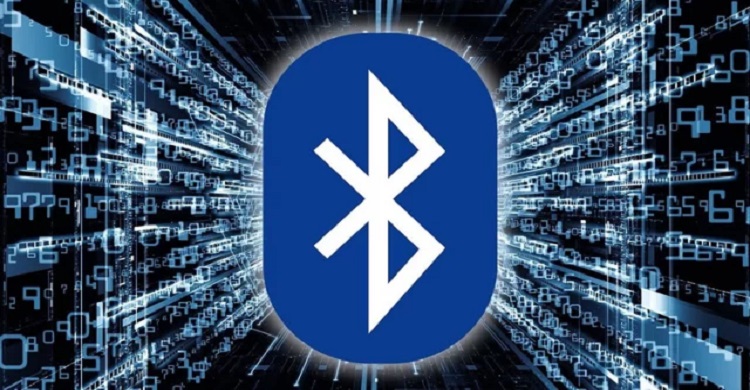











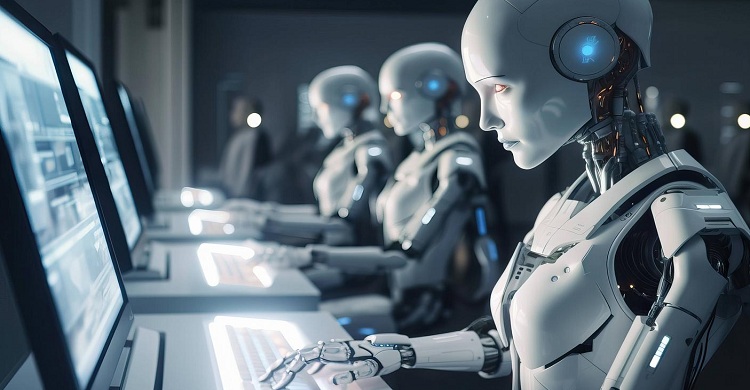








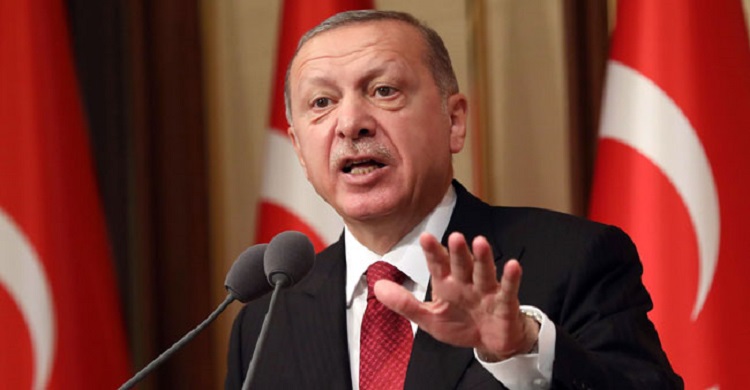





Comment ( 0)