
- Information Technology
How to schedule messages on Google
- Information Technology
- 27 November, 2022 16:47:40
News Desk: Long ago social media Telegram brought the facility of message scheduling. That is, whatever time the user writes the message, it will be delivered at the time specified by you. Now you can schedule text messages using Google's Messages app.
Through this feature it is possible to set the time according to one's needs by typing the message. As a result, the time can be set according to the convenience of the person to whom the message is being sent. Learn how to schedule messages on Google-
. For this, first open the Google Message app on your phone.
. Then select the number of the person you want to send the message to.
.Now type your message.
. Then long press the send button for a long time.
. By default app will get three time options. Choose any time according to your preference.
. Now select select date and time option and click on save button.
Source: India Today
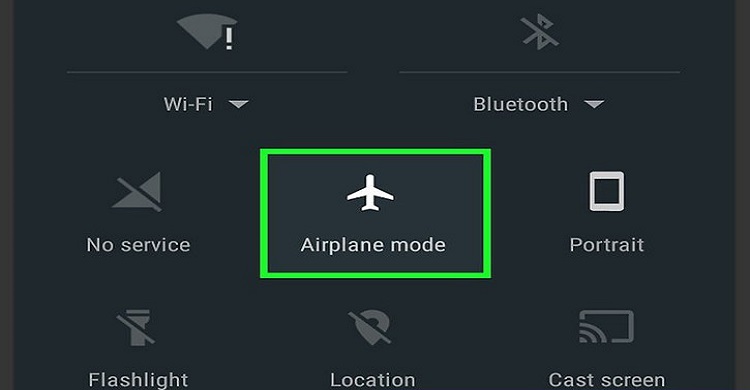

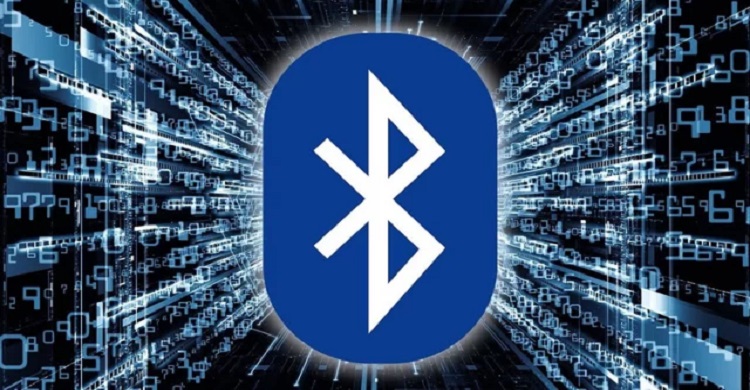











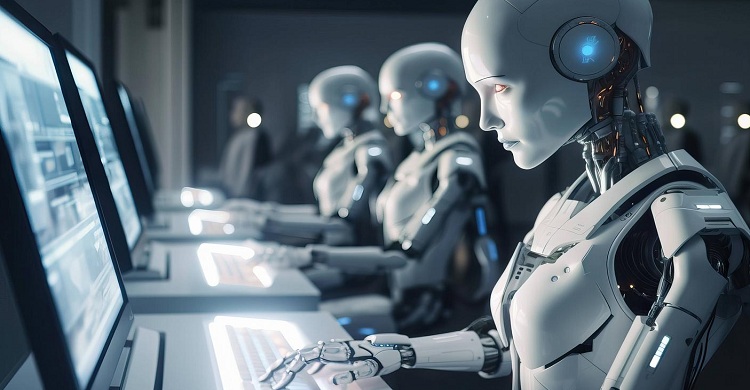













Comment ( 0)