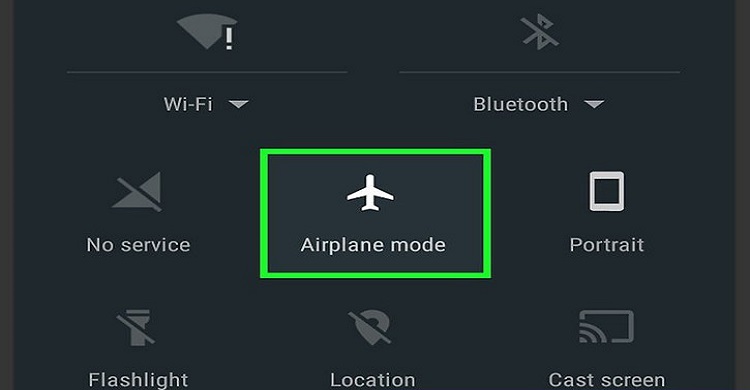
- Information Technology
How to change the color and theme of Google Chrome
- Information Technology
- 22 November, 2022 16:01:16
News Desk: The most used browser is Google Chrome. It is popular all over the world for its ease of use, speed and security. But many users do not know, the color and theme of the browser can also be changed.
Some can change the color of the tab according to their choice. Let's know about the technique to change color and theme-
1. First, launch the Google Chrome browser on the desktop.
2. Click on the 'Customized Chrome' tab at the bottom right of the screen.
3. Next, click on the Colors and Themes tab.
4. Select the color from here and click on the select button.
Users can also change the color of the tab by using their own or other's image. For this, open the Chrome browser on the computer as before. Then click (+) on the new tab above.
Then a window will appear. From here click on customized button below. From here go to background tab. Then select photo from desktop and hit submit button.
Changing the color and theme of Google Chrome with a computer can also be used in the mobile app. No need to set it separately. It will automatically be customized in users mobile app as well.

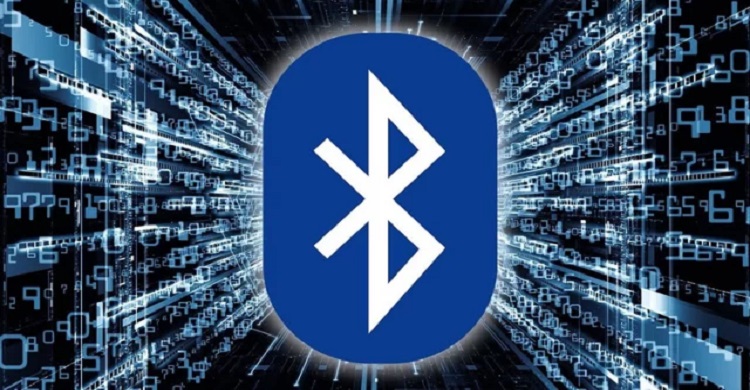











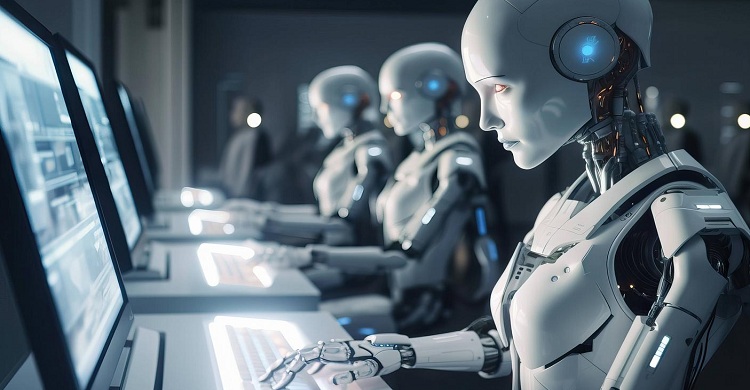








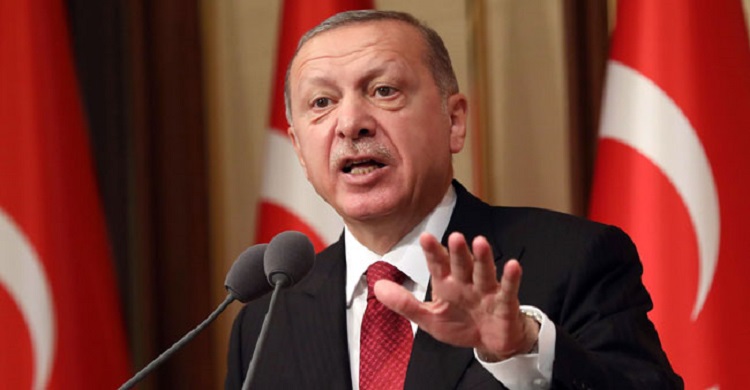





Comment ( 0)