
- Information Technology
'Confidential Mode' in Gmail Security
- Information Technology
- 30 August, 2022 21:22:24
News Desk Millions of emails are exchanged every day all over the world. Google's Gmail service is the first choice for many to use this technology. In 2022, the number of Gmail users reached 1.8 billion. As a result, there is no shortage of efforts to strengthen email security. 'Confidential Mode' was added to Gmail in 2018 to keep confidential information sent via email more secure. This mode can be used to add password and expiration to the email. That is, the sender can also control the sent email. In this mode, the sender defines the specific duration of the email sent. After expiry the recipient can no longer copy, print, download or forward from it. Confidential mode in computer browser To use this feature on PC, Gmail Compose window should be opened at the beginning. At the very bottom, the third icon from the right has a picture of a lock and a clock. This confidential mode can be used by clicking there. For this feature, the sender can pay from 1 day to 5 years. Password can be added. Without this password, the recipient cannot read the email. Confidential mode in mobile browsers The Compose window should be opened in the same way. But this time you have to press the three dots on the upper right side of the screen. The security feature can be used only by clicking on 'Confidential Mode'. After opening the email sent in confidential mode, the recipient will see the time allotted for it. However, this confidential mode cannot prevent the user from taking screenshots even though it can provide additional protection.
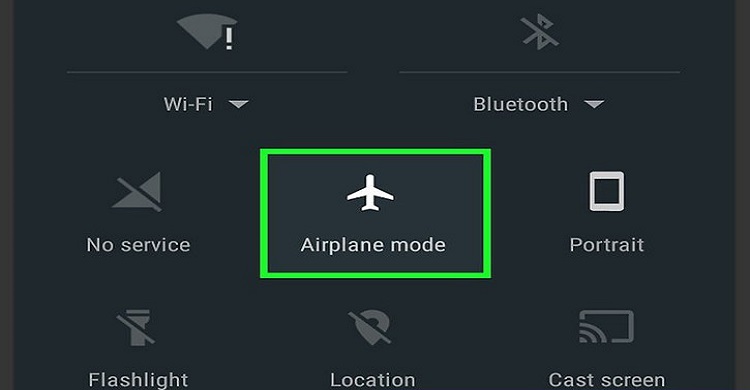

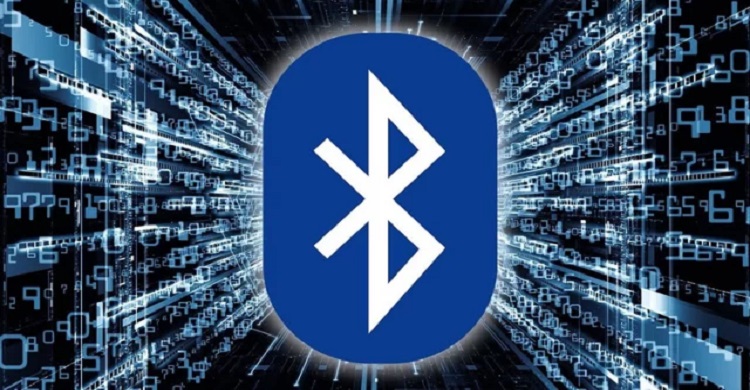











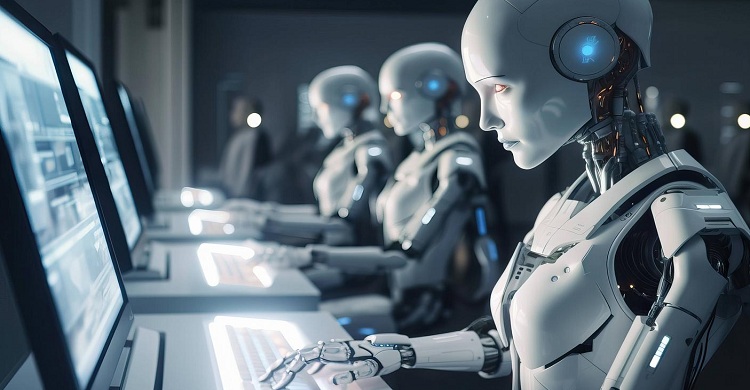




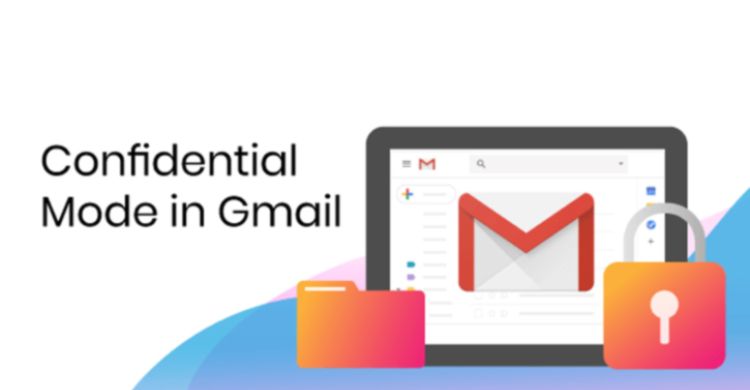


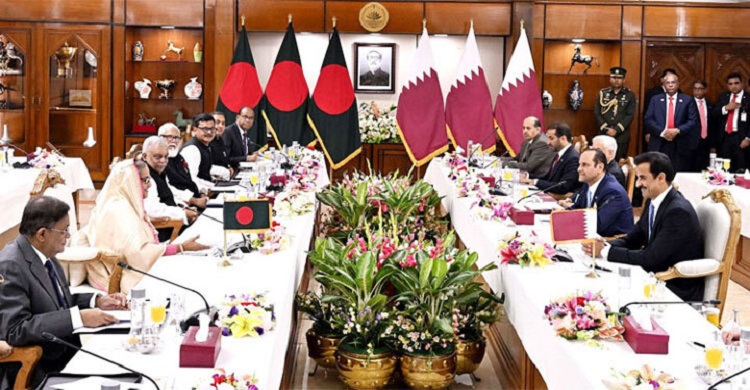





Comment ( 0)