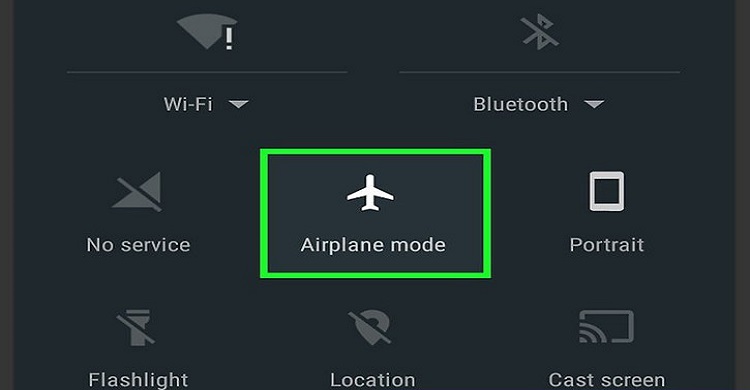
- Information Technology
Ways to reset PIN on WhatsApp
- Information Technology
- 28 June, 2022 10:24:08
News Desk: The popular instant messaging site WhatsApp has millions of subscribers a day. The site is regularly updated to improve the user experience of using WhatsApp.
The site has also added multiple features to protect users. The most popular and secure feature is two-step verification. The two-step verification feature is very effective in keeping the account secure. No one will be able to access your account without your knowledge.
As a result, the account can be logged only after giving a PIN even after giving OTP. You can set your own account PIN. This adds an extra layer of protection to the account. It will then be mandatory to use these six-digit PINs each time you login.
But what if you forget this PIN? Like other Meter platforms, WhatsApp also has the facility to reset the PIN. Let's find out how to reset PIN-
Open WhatsApp on your smartphone.
Select the Forgot PIN option.
Now select the send e-mail option. A link will arrive at your e-mail address. Click on this link to reset the PIN and select Confirm.
Open WhatsApp.
Tap on Forgot PIN
Now select reset.
Comments (0)

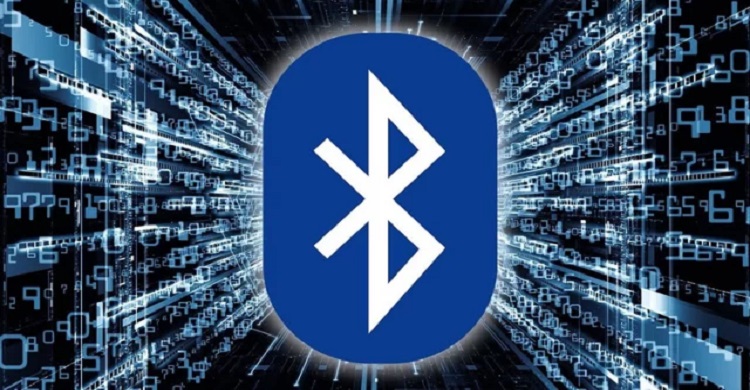











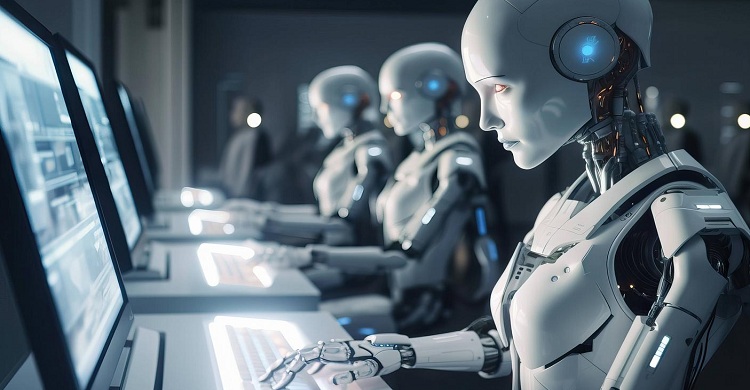














Comment ( 0)